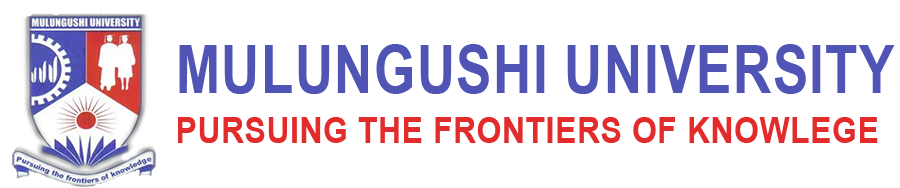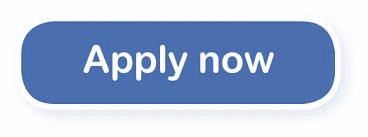Brief Description
Sales analytics isn't just about looking at numbers, it’s about extracting meaningful insights that drive revenue growth. However, many businesses struggle with fragmented data, inconsistent reporting, and time-consuming manual analysis. That’s where Power BI comes in. This powerful tool enables professionals to centralize, visualize, and interpret sales data effortlessly, allowing businesses to identify trends, optimize strategies, and stay ahead of the competition.
This course facilitates the connection between data and decision-making. You’ll learn how to connect multiple data sources, build interactive dashboards, and automate sales reporting. Through hands-on exercises, case studies, and real-world applications, you’ll develop the ability to analyze sales performance, track key metrics like conversion rates and churn, and uncover opportunities that drive business growth. By the end of this training, you’ll be able to turn sales data into a strategic asset that powers smarter decisions and better results.
Course Facilitator: D. Muchochoma
Overview
- CODE
SMDAEP - FEES K4,000
- LOCATION Online
- CONTACTS
- DATES
Duration: 2 Weeks
Course Description
Course Objectives
This course will equip you with the skills and strategies to make data-driven sales decisions confidently. By the end, you’ll be able to:
- Master the fundamentals of Power BI and its applications in sales analytics
- Connect, clean, and transform sales data from multiple sources
- Create interactive dashboards that visualize key sales metrics
- Analyze sales performance trends to identify strengths and weaknesses
- Develop predictive models for accurate sales forecasting
- Segment customers to optimize targeting and improve conversion rates
- Automate sales reporting to save time and enhance decision-making
- Use data storytelling to present insights in a compelling, actionable way
Target Audience
This course is tailored for professionals who need to leverage sales data for smarter decision-making and improved performance. Whether you’re in sales, marketing, or business strategy, this training will help you extract insights that increase revenue and efficiency.
Ideal participants include:
- Sales managers and executives looking to track team performance and optimize strategies
- Sales analysts who need to transform raw data into actionable insights
- Business development professionals focused on identifying growth opportunities
- Marketing professionals aligning campaigns with sales data for better ROI
- Customer success managers analyzing churn and retention trends
- Finance professionals tracking revenue trends and forecasting sales pipelines
- Retail and e-commerce professionals looking to understand purchasing behavior
- Entrepreneurs and small business owners who want to drive sales using data
- Anyone responsible for sales reporting, forecasting, and performance analysis
Course Outline
Training Outline
Module 1: Introduction to Power BI for Sales Analytics
- Understanding the Power BI Interface and Features
- Overview of Sales Data Analytics and Its Importance
- Connecting Power BI to Sales Data Sources
- Case Study: Successful Sales Analytics Using Power BI
Module 2: Data Preparation and Transformation
- Importing Sales Data from Various Sources (Excel, CRM, etc.)
- Data Cleaning: Handling Missing Values, Duplicates, and Errors
- Transforming Data for Analysis: Creating Calculated Columns and Measures
- Power Query: Advanced Data Shaping Techniques
Module 2: Data Preparation and Transformation
- Importing Sales Data from Various Sources (Excel, CRM, etc.)
- Data Cleaning: Handling Missing Values, Duplicates, and Errors
- Transforming Data for Analysis: Creating Calculated Columns and Measures
- Power Query: Advanced Data Shaping Techniques
Module 4: Advanced Sales Analytics Techniques
- Trend Analysis: Identifying Sales Patterns Over Time
- Sales Forecasting: Predicting Future Performance
- Customer Segmentation and Profiling
- Analyzing Sales Funnel Metrics to Improve Conversion Rates
Module 5: Leveraging DAX for Sales Analytics
· Introduction to Data Analysis Expressions (DAX)
· Writing DAX Formulas for Calculated Columns and Measures
· Using DAX to Perform Time Intelligence Calculations
· Advanced DAX Techniques for Sales Data Modeling
Module 6: Integrating Power BI with Sales and Marketing Tools
· Connecting Power BI with CRM Systems (Salesforce, Dynamics 365)
· Aligning Sales Data with Marketing Campaign Performance
· Automating Data Refresh and Report Distribution
· Integrating Power BI with Other Microsoft Tools (Excel, Teams, SharePoint)
Module 7: Enhancing Sales Presentations with Power BI
· Storytelling with Data: Best Practices for Presenting Sales Insights
· Customizing Reports for Different Stakeholders (Executives, Sales Teams)
· Creating Mobile-Optimized Reports for On-the-Go Access
· Sharing and Collaborating on Power BI Reports
Module 8: Managing and Securing Sales Data in Power BI
· Best Practices for Data Governance in Power BI
· Implementing Row-Level Security to Protect Sensitive Sales Data
· Monitoring and Auditing Power BI Usage
Ensuring Compliance with Data Privacy Regulations