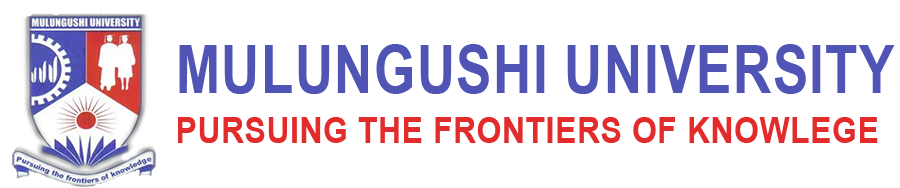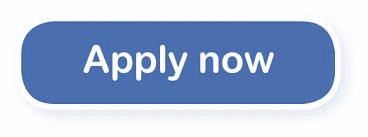Brief Description
Course Introduction
HR data analytics training focuses on the data side of human resource management. By using appropriate techniques and tools, your department will be able to provide decision-makers with valuable insights to enhance people-related decisions. This entry-level training course offers a solid understanding of HR data analytics, supported by practical case studies that reflect current HR challenges and solutions.
With a hands-on approach, participants will learn how to merge, clean, and analyse large datasets using industry tools such as Excel and Power BI. Beyond crunching numbers, this course equips you to translate findings into actionable insights, supporting strategic HR initiatives and improving business performance. Through real-world case studies, you will explore best practices for handling HR data and implementing a data-driven approach within your organization.
Overview
- CODE
HRDAEP - FEES K4,000
- LOCATION Online
- CONTACTS
- DATES
Course Description
Course Objectives
What will I learn from attending HR Data Analytics With Excel And Power BI?
- Understand the importance of data and analytical processes for driving organizational decisions.
- Use Excel and Power BI to process, combine, clean, and analyse HR data.
- Calculate key HR performance indicators (KPIs) and return on investment (ROI) for HR activities.
- Identify analytical tools and methods for interpreting and presenting HR data.
- Manage the HR analytics process from data collection to actionable insights.
- Learn the most effective ways to visualize and present HR data.
- Generate reports and dashboards that communicate data-driven insights to management.
- Support and coach other HR professionals in data analysis processes.
- Explore case studies on workforce optimization, employee engagement trends, and predictive HR analytics.
Who should attend?
This HR Data Analytics and Reporting using Excel and Power BI course is designed for professionals who want to enhance their ability to analyse HR data and make data-driven recommendations. It is ideal for:
· HR professionals and managers seeking to implement HR analytics in decision-making.
· Data scientists and analysts working within HR departments.
· Business leaders interested in understanding the impact of HR data on overall performance.
Anyone responsible for workforce planning, performance management, and employee engagement strategies.
Final Project and Certification
Participants will work on a real-world HR analytics project using Excel and Power BI. They will be required to analyse HR data, create dashboards, and present insights to a simulated executive team. Upon successful completion, participants will receive a certificate of completion.
Skills you will gain
Course Facilitator: D. Muchochoma
Course Outline
Training Outline
Module 1: Overview of HR Analytics
- Differences between HR metrics and HR analytics.
- Fundamental principles of HR analytics.
- The role of HR analytics in strategic decision-making.
- Current trends: People analytics, AI in HR, and predictive analytics.
- Case Study: Workforce Planning and Optimization – How a company used HR analytics to improve employee retention.
Module 2: Analytical Techniques and Data in HR
- Determining relevant HR data measures and sources.
- Analytical models and frameworks for HR (e.g., HR3P).
- Scenario planning and statistical methods for HR analysis.
- Key HR metrics: turnover rates, engagement scores, and productivity KPIs.
- Linking HR decisions to ROI: A quantitative approach.
- Case Study: Employee Engagement Analysis – How data-driven insights helped a tech company boost employee morale and productivity.
Module 3: Analytical Process and Interpretation of Results
- Choosing the right methods for HR data analysis.
- Step-by-step guide to conducting HR analytics.
- Best practices for data accuracy and validation.
- Tools for HR data analysis: Excel and Power BI.
- Case Study: Diversity and Inclusion Metrics – Analysing HR data to track and improve workplace diversity initiatives.
Module 4: Statistical Analysis for HR Data
- Types of HR data and their applications.
- Statistical methods in HR analytics: correlation, regression, and hypothesis testing.
- Predictive analytics in HR decision-making.
- Case Study: Predicting Employee Turnover – How predictive analytics helped a financial institution reduce attrition rates.
Module 5: Data Analysis in Excel
- Cleaning and merging HR data from multiple sources.
- Exploratory data analysis techniques.
- Scenario planning and simulations in Excel.
- Data visualization and trend analysis.
- Case Study: Performance Management Dashboards – Using Excel to track and analyse employee performance.
Module 6: Creating Dashboards and Analytical Reports in Excel
- Advanced Excel functions for HR analytics.
- Building dynamic dashboards for workforce analytics.
- Monitoring key HR variables using automated tracking tools.
- Case Study: HR Compliance Tracking – Ensuring regulatory compliance through data visualization.
Module 7: Visualizations and Reporting with Power BI
- Transforming HR data into actionable reports.
- Connecting and structuring HR data models in Power BI.
- Creating interactive HR dashboards.
- Publishing and sharing HR analytics reports.
Case Study: HR Cost Analysis – Optimizing HR budgets through Power BI-driven insights