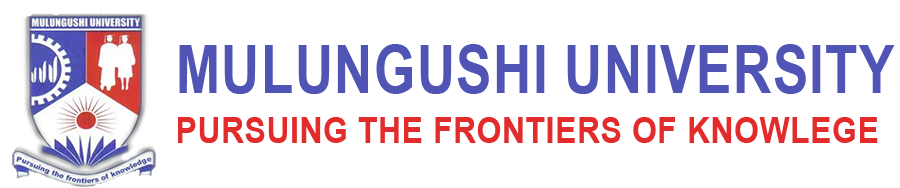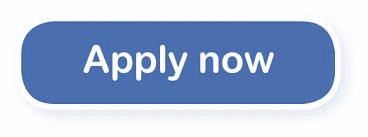Brief Description
This module unlocks the power of Microsoft Excel as a useful financial modelling tool. The knowledge of Microsoft Excel has become essential skills for finance practitioners in both financial and non-financial firms. Most of the tasks performed in an organisation require sound and working knowledge of computers, particularly, Microsoft Office, with Microsoft Excel in particular. The knowledge gained from this course will significantly increase the marketability of the students and enable them to have a good footing in their working career. The course covers the following topics:
Overview
- CODE
FM 111 - FEES K4,000
- LOCATION Online
- CONTACTS
- DATES
v Start Date
27th October 2025.
18:30-19:30hrs.
Coordinator: Mr. D. Muchochoma
Email: dmuchochoma@mu.ac.zm
Phone Number: 097575934
Course Description
v Course Overview
Financial Modelling is a core skill that is almost mandatory for anyone who wants to build a career in finance. It is also important for anyone who wants to start his or her own business and even useful for sales/marketing professionals as it comes in handy in bidding for projects, determining payback/utility of campaigns etc.
Whenever, we need to make a financial decision, we make a projection of what revenue and costs are likely to be and on the basis of such projections, evaluate if that is a wise decision. In a stock market analysis, we look at the past performance of a company as project what the revenue, costs and profit of the company are likely to be and therefore if we should buy, sell or hold that share.
v Objectives of The Course
After the completion of this course, students will be able to:
· Design and build a basic financial model
· Develop a practical driven approach derived from the theory underlying financial models
· Understand and apply the in-built formulae to work out financial problems
· Use financial modeling for concepts of cost of capital, project and company valuation
· Communicate the financial decision making based on the financial models
v Course Description
This module unlocks the power of Microsoft Excel as a useful financial modelling tool. The knowledge of Microsoft Excel has become essential skills for finance practitioners in both financial and non-financial firms. Most of the tasks performed in an organisation require sound and working knowledge of computers, particularly, Microsoft Office, with Microsoft Excel in particular. The knowledge gained from this course will significantly increase the marketability of the students and enable them to have a good footing in their working career. The course covers the following topics: Building an excel based model, financial statement forecasting, company valuation, capital asset pricing models, stock and bond valuation, capital structure and dividend policy.
v Entry requirements
You will need a working computer that is able to support Microsoft Excel 2010 version or any later version
v Expected prior knowledge
Must have competency in accounting, corporate finance and Microsoft Excel.
v Course Delivery.
Intensive 4 days of face to face lectures, hands-on practical and tutorials sessions
v Qualification
Upon successful completion, the candidates will be awarded a certificate in Financial Modeling in Excel and a grade appended to the certificate. This qualification will only apply to a student who passes the project and completes the assignment or quizzes.
v Timing and schedules
Time: 09hrs to 13hrs Thursday to Sunday
v Assessment Method
- Assignment 30%
- Quizzes 10%
- Financial Modeling project 60%
v Certifications
Mulungushi University certificate will be provided
Course Outline
v Course Outline
A famous Chinese proverb reads “I hear, I forget. I see, I remember. I do, I learn”. The structure of the course “Financial Modelling with Spreadsheets” tries to capture the wisdom of this proverb. A typical session consists of three steps. First, the instructor lectures about academic concepts from the fields of Management Science, Accounting and Finance (I hear). Second, the instructor applies these concepts to a particular business situation (I see). Third, the students themselves apply the concepts to a real-world business case with the help of the instructor (I do). Students who have taken this course emphasize as strength that the course structure (lecture + example + workshop) facilitates the learning of otherwise complex quantitative models. The software used in the course is Microsoft Excel, with the add-ins Solver for optimization. We will discuss spreadsheet modelling best practices, and review useful spreadsheet features such as data tables, database operations, pivot tables and charts, the data analysis tool pack, and other statistical built-in functions.
|
Day |
Discussion Topics |
Facilitator |
|
Day 1 |
1. Introduction ü Course structure ü Excel shortcuts ü Excel Activity ü Key excel functions ü Finance Presentation ü Charts (Column chart + donut chart) + Pivot Table Activity 2. Introduction to financial modelling ü Strengths and weaknesses of spreadsheets ü Six golden rules of spreadsheet design ü Do we make the most of modelling? |
Mr. D. Muchochoma |
|
Day 2 |
1. Key Excel functions ü VLOOKUP / Index Match demonstration ü Goal seek and 1 variable Sensitivity Analysis ü Application of goal seek and sensitivity analysis. 2. Three Statement Financial Modelling ü Spreadsheet skills: ü Organizing and creating spreadsheets; ü entering and formatting data values; ü entering expressions for calculating values; linking worksheets; ü splitting screens to facilitate working between several worksheets. ü Financial management skills: ü Understanding the three key financial statements (i.e., a company’s income statement, balance sheet, and cash flow statement) and the relationships between the various items on them. |
Mr. D. Muchochoma |
|
Day 3 |
1. Analysis of Financial Statements ü Spreadsheet skills ü Using logical IF statements ü using conditional formatting to call attention to conditions that need correcting ü pasting an Excel document into a Word document. ü Financial management skills: ü Analyzing the year-to-year changes in financial statements and various financial ratios; ü performing vertical analysis of financial statements; ü using financial ratios to benchmark a company’s performance against competitors; ü inserting spreadsheet results into company reports. |
Mr. D. Muchochoma |
|
Day 4 |
1. Forecasting Annual Revenues ü Spreadsheet skills: Creating, validating, and using linear, quadratic, cubic, and exponential regression models to fit the trends of historical data; ü creating various types of charts (e.g., scatter diagrams, forecast charts, error patterns, and downside risk curves); ü estimating the accuracy of forecasts; expressing forecast accuracy in terms of confidence limits and downside risk curves. ü Financial management skills: Making forecasts; recognizing the difference between valid and invalid forecasting models; handling the risks inherent in forecasts; adjusting regression models for changes in trends. 2. Credit Risk Modeling ü Traditional credit models – credit rating & credit scoring – strengths and weaknesses ü Probability density function of credit losses (discussion on VaR) ü Parameter specifications – eg. Loss given default, probability of default etc. ü Structural models ü Reduced form models |
Mr. D. Muchochoma |